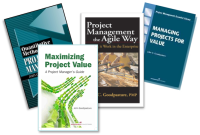If you've ever managed a project with a really large data set, say the payroll for a bunch of 1099 developers, or the sales records that you're trying to translate and import to a spreadsheet, you may need to watch a couple of important cells to let you know what's really going on:
- Summary totals;
- error codes;
- record totals, etc.
To use it, just open the watch window by clicking the icon, then click on Add Watch in the Watch Window, and then select some cells.
Thereafter, every time you click on Watch Window in the Formula ribbon, it brings up your list with the latest values. My only irritation with the functionality is that the change is not time tagged. Nonetheless, pretty convenient to use.
Read in the library at Square Peg Consulting about these books I've written
Buy them at any online book retailer!
Read my contribution to the Flashblog