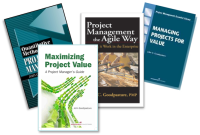Looking for project dashboard that really provides insight at a glance?
This one from John Higbee might be the answer
If you've not a Higbee person, maybe you've not seen it. Take a look at John Higbee's presentation about "Program Success Probability" . (*)
Take notice of the neat arrangement of program success divided left and right by internal and external factors.
On page 5 of Higbee's slides, you'll find this image:
Dynamic colors
This presentation is intended as a dashboard. The colors are dynamic on a Red-Green-Yellow-Gray (not evaluated) scale. The scale has to be defined (calibrated) for each program in order for management to be able to get a proper take-away.
Trendy
Trends are shown in each block with arrows. Again, trends must be defined for each program, i.e. what is the meaning for an up-pointing arrow?
Of course, Higbee goes on in the presentation with more detail and more examples of dashboard presentations, for example the more-or-less standard presentation of sliding bars to show progress vs plan
For the Gov in all of us
Since this presentation is for a government audience, it includes dashboards for contractor performance and even contractor business success
Bottom line: an interesting suggestion for dashboards are in this presentation, along with at least one gov'y's idea of what's important.
-------------------
(*) Search this site for other Higbee presentations; you'll find others you might be interested in.
Read in the library at Square Peg Consulting about these books I've written
Buy them at any online book retailer!
Read my contribution to the Flashblog