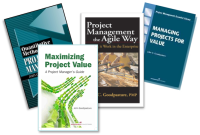I generally do not endorse products on this blog, and this posting is not an endorsement per se, but more of a "heads up" because in the PMO there are always a lot of documents and things to write, many to a multi-lingual project team. Here is a tool that might be of use.
Text Processing "toy": I was attracted to a recent headline that in the Microsoft "Power Toys" suite of tools for Windows11 (*) is a capability -- "Advanced Paste" -- that provides automated text translation and other "processing" in the "cut and paste" function. (All aimed at keeping the PC relevant I would guess)
According to CoPilot, Advanced Paste has these functions:
Functionality: With Advanced Paste, you can select the desired text format for pasting, but it goes beyond simple copy-paste. Here’s what you can do:
- Summarize Text: Request a summary of the text.
- Translate: Translate text into another language.
- Code Generation: Generate code based on data from the clipboard.
- Rewrite Text: Modify text in a different style or structure using natural language.
AI-Powered: To enhance these capabilities, the app communicates with OpenAI servers. However, this requires paid access to the OpenAI API.
___________
(*) Note: You can download the Power Toys suite from the Microsoft Store for Windows 11. The download is free, but the AI features required a paid access to the OpenAI API.
Like this blog? You'll like my books also! Buy them at any online book retailer!